SharePoint, developed by Microsoft, has long been a staple for organizations seeking efficient collaboration and document management solutions. However, its utility extends far beyond document sharing. In software development, SharePoint offers a suite of tools designed to streamline workflows, enhance productivity, and foster collaboration among development teams.
Why SharePoint Tools Matter for Dev Workflow
Efficient workflow management is essential for developers to meet deadlines, maintain quality, and adapt to changing project requirements. SharePoint tools provide developers with the necessary resources to achieve these goals effectively. SharePoint tools streamline development workflows by providing a centralized platform for collaboration, version control, and document management. They facilitate communication among team members, allowing for real-time editing and feedback. Features like document libraries, task lists, and calendars organize project resources and deadlines efficiently. Integration with development environments like Visual Studio enhances code management and deployment processes. SharePoint’s strong security measures ensure data protection and compliance. Its customizable workflows automate repetitive tasks, saving time and increasing productivity.
Top SharePoint Tools for 2024
1. Microsoft SharePoint Online
As the flagship product in the SharePoint ecosystem, Microsoft SharePoint Online offers a comprehensive set of features for the needs of modern development teams. With its cloud-based infrastructure, SharePoint Online enables better collaboration, document management, and workflow automation. Developers can apply its integration with other Microsoft tools, such as Teams and Azure DevOps, to enhance productivity and simplify development processes.
2. Nintex Workflow Cloud
Nintex Workflow Cloud empowers developers to automate business processes without the need for extensive coding. Its intuitive drag-and-drop interface allows for the creation of complex workflows, integration with external systems, and real-time monitoring of processes. With support for mobile devices and third-party applications, Nintex Workflow Cloud offers flexibility and scalability for development teams of all sizes.
3. Bamboo Solutions
Bamboo Solutions offers a range of SharePoint extensions and add-ons designed to enhance developer productivity and extend the functionality of SharePoint environments. From project management tools to document automation solutions, Bamboo Solutions provides developers with the resources they need to streamline their workflows and achieve their development goals.
4. AvePoint
AvePoint specializes in data management and governance solutions for SharePoint and Microsoft 365. Its suite of products includes tools for backup and recovery, content migration, and compliance management. Developers can rely on AvePoint to ensure the security, integrity, and availability of their SharePoint environments, allowing them to focus on building innovative solutions.
5. Dock 365
Dock 365 offers a comprehensive intranet solution built on the SharePoint platform. With features such as document management, collaboration tools, and customizable dashboards, Dock 365 provides developers with a centralized hub for accessing project information and communicating with team members. Its user-friendly interface and extensive customization options make it a valuable asset for any development team.
How These Tools Enhance Developer Workflow
The integration of these SharePoint tools into the development workflow offers several benefits for developers:
Streamlined Collaboration:
By centralizing project information and facilitating communication, developers can collaborate more effectively and avoid misunderstandings or duplication of efforts.
Automated Processes:
Workflow automation reduces manual tasks, minimizes errors, and accelerates project delivery, allowing developers to focus on high-value activities.
Enhanced Productivity:
With tools that automate repetitive tasks, provide real-time insights, and offer seamless integration with other systems, developers can work more efficiently and deliver higher-quality solutions.
Improved Visibility:
Real-time monitoring and reporting capabilities enable developers to track progress, identify bottlenecks, and make data-driven decisions to optimize workflows and improve project outcomes.
Considerations When Choosing SharePoint Tools
Some key considerations are essential when selecting SharePoint tools for technical environments. Compatibility with existing systems and development frameworks is required to ensure integration and minimize disruptions to workflow. Scalability is vital, especially for large-scale projects or growing teams, to accommodate increasing data volumes and user demands. Strong security features, including encryption, access controls, and compliance with industry standards, safeguard sensitive information from unauthorized access or breaches.
Customization capabilities to specific project requirements and team selections, enhancing flexibility and usability. Performance optimization features, such as caching mechanisms and load balancing, help maintain responsiveness and efficiency, even under heavy usage. Finally, ongoing support, updates, and community resources contribute to the longevity and sustainability of the chosen SharePoint tools, ensuring continued functionality.
Practical Implications of SharePoint Tools for Users
The practical implications of SharePoint tools in IT work are vast, offering tangible benefits across various scenarios:
Intranet Portal for IT Support
Many organizations use SharePoint to create an intranet portal dedicated to IT support. Within this portal, employees can submit IT support tickets, access self-help resources, and stay updated on system status and maintenance schedules. SharePoint’s announcement and alert features can be utilized to notify users about system downtime or upcoming maintenance, minimizing disruptions to business operations.
Code Repository and Collaboration Platform
IT development teams use SharePoint as a code repository and collaboration platform. Using its document libraries or integrated version control systems like Git, teams can store and manage codebases securely. Developers can collaborate on code development, review each other’s work, and track changes using its version history feature. SharePoint’s integration with development tools like Visual Studio enables seamless code editing and deployment processes. Moreover, project sites can be created to centralize project resources, track tasks, and facilitate communication among team members.
Collaborative Development
IT teams can use SharePoint to co-author documents, share code repositories, and collaborate on project tasks. Developers can collaborate on codebases using version control systems integrated with SharePoint, such as Git repositories hosted on SharePoint Online.
Document Management
SharePoint’s document management capabilities streamline the storage, organization, and retrieval of IT documentation, such as technical specifications, user manuals, and project plans. IT professionals can easily access and update documents from any location, ensuring the latest information is available to the team.
Project Management
SharePoint’s task lists, calendars, and project tracking features facilitate project management for IT initiatives. Teams can create project sites to centralize resources, track milestones, assign tasks, and monitor progress, improving overall project visibility and coordination.
Knowledge Sharing
SharePoint enables IT teams to share knowledge and best practices through wikis, discussion boards, and blogs. For example, IT professionals can create a knowledge base on SharePoint to document troubleshooting procedures, code snippets, and solutions to common technical issues, fostering a culture of learning and collaboration within the organization.
Workflow Automation
SharePoint’s workflow automation capabilities streamline processes by automating repetitive tasks and enforcing business rules. The teams can create workflows to automate software deployment processes, code reviews, or incident management procedures, reducing manual effort and minimizing errors.
Conclusion
SharePoint tools have immense value for users in various technological contexts. These tools simplify collaboration, document management, project oversight, and workflow automation, enhancing productivity in IT settings. Offering versatility and customizable features, SharePoint adapts to the specific needs of users and organizations, enabling them to achieve their objectives more effectively. By using SharePoint tools’ capabilities, users can navigate complex IT tasks more efficiently, foster collaboration and innovation, and ultimately drive success in their endeavors.
Boost teamwork and productivity with Saakin Technologies’ SharePoint development services in Qatar. Our team customizes SharePoint to fit your business perfectly, making it easier to share files, communicate, and get work done. Whether you need a special website or help organizing documents, we offer the best IT services. Let us help your business grow by using SharePoint as a whole. Reach out to Saakin Technologies today for top services and reliable help with SharePoint development in Qatar.
FAQs
Are SharePoint tools only suitable for large enterprises?
While large enterprises commonly use SharePoint tools, they are also well-suited for small and medium-sized businesses seeking to facilitate their development processes.
Can SharePoint tools be integrated with third-party applications?
Yes, many SharePoint tools offer integration capabilities with third-party applications, allowing developers to leverage existing technologies and systems.
Are SharePoint tools compatible with mobile devices?
Yes, most SharePoint tools are designed to be accessible from mobile devices, enabling developers to stay productive while on the go.
How can SharePoint tools improve collaboration among development teams?
SharePoint tools provide centralized platforms for sharing documents, communicating with team members, tracking project progress, and fostering collaboration and transparency.
What security measures are in place to protect data in SharePoint environments?
SharePoint tools incorporate robust security features, such as access controls, encryption, and compliance standards, to protect sensitive data and mitigate security risks.